First of all, Dr. Wall, the links you inserted at beginning of this assignment were a dirty trick! You got me distracted for a good half hour before I remembered what I was supposed to be doing!!
Call me sheltered, but I was surprised to realize there are other websites out there that can provide me the same services my beloved Google can. I really liked NetVibes, so i created an account even though I already have an iGoogle start page. After playing around with it though, I'll probably stick with my iGoogle page. It would be more counter-productive to create another home page just because I think the interface is nice. Besides, although I like the idea of a start page, I still end up going to the individual sites whose links are supposed to "save me time".
I also already have a Google Calendar (as I mentioned in a Thing #13), so I added Remember the Milk to it. I'm an avid list maker, so this tool automatically appealed to me. I haven't determined yet whether it'll actually be helpful or not. I like my calendar because it helps me keep track of what I'm supposed to be doing throughout the day (obviously). I like having it online rather than carrying around a planner because I can access it from anywhere I have internet access. Furthermore, since it's on a computer instead of written down, it's a lot easier to rearrange things. I love that I can make different colors for different subjects (I'm a very visual person).
After completing my observations in Kindergarten, I could see Google Calendar being very beneficial in the classroom. I don't think I really understood how organized you have to be when teaching at that level until I experienced it - a color-coded online calendar that I could share with parents and colleagues would be a huge help. I would recommend it to anyone!
Wednesday, November 18, 2009
Monday, November 16, 2009
Thing #15: The Wonderful World of Wikis
I edited the Google section of the APSU sandbox because Google has by far been my favorite gadget. I took a screen shot of my calendar to insert as an example of one of the tools you could use, but I could not figure out how to insert it into the page, although it seemed like you could insert almost anything else!
I think wikis could be very beneficial and educational in a controlled setting. Obviously many consider their biggest flaw to be their lack of security. As a teacher, you could limit the access so only your class is able to edit the content. It could be a great way to incorporate new technology into group projects - no more poster presentations! And you are able to monitor who edits what, and when.
I think wikis could be very beneficial and educational in a controlled setting. Obviously many consider their biggest flaw to be their lack of security. As a teacher, you could limit the access so only your class is able to edit the content. It could be a great way to incorporate new technology into group projects - no more poster presentations! And you are able to monitor who edits what, and when.
Monday, November 9, 2009
Thing #14: Go With the Flow
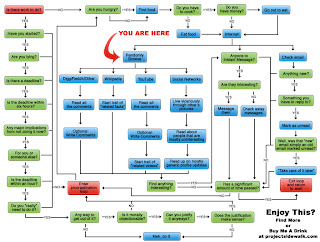
I waited for flowchart.com to accept my request, but was disappointed when I finally logged in. It was confusing for me to figure out, and when I did, I just disliked it. Of the four tools suggested, the one I did like was bubbl.us. I really liked the interface; it was easy to figure out, easy to use, and I generally looked good.
To be honest though, I'm not the biggest fan of flowcharts and mind maps. But I can definitely see how they could be beneficial in helping plan out concepts or make decisions. I didn't create one of my own, but I inserted a flowchart I found online years ago and saved to my computer. I hope everyone finds it beneficial as they progress through their 23things.
Sunday, November 1, 2009
Thing #13
I love Google docs. I've used it in the past to help out a friend with an essay they were writing for an English class. They wanted me to look over it and review any stupid mistakes they were making; Google docs was a great way for us to both revise it without making a million copies or emailing back and forth. Another great thing about Google docs is that, even though you don't have hard copies of each revision you make, the website stores your revision history with every correction you make. You can go back and review previous drafts. If you decide one of them is better than what you currently have, you can restore that draft. This could be useful in a class when students are doing peer editing. As the teacher, you could view what changes have been made, and by whom.
The best part of web-based applications is that they are accessible from any computer with an internet connection. I've started using it for documents I don't share with other people too. I find myself using my desktop, laptop, classroom computers, and library computers to work on the same assignments. In the past, I would have to wait for the assignment to load up on my usb drive, and run the risk of losing the drive on the commute (which I've managed to do twice)! Now, I can store them in Google docs and access them from any computer that has internet access. It saves automatically, and I don't have to worry about whether I have my usb drive with me.
(written in google docs)
The best part of web-based applications is that they are accessible from any computer with an internet connection. I've started using it for documents I don't share with other people too. I find myself using my desktop, laptop, classroom computers, and library computers to work on the same assignments. In the past, I would have to wait for the assignment to load up on my usb drive, and run the risk of losing the drive on the commute (which I've managed to do twice)! Now, I can store them in Google docs and access them from any computer that has internet access. It saves automatically, and I don't have to worry about whether I have my usb drive with me.
(written in google docs)
Subscribe to:
Comments (Atom)
