Wednesday, November 18, 2009
Thing #16 - Organization
Call me sheltered, but I was surprised to realize there are other websites out there that can provide me the same services my beloved Google can. I really liked NetVibes, so i created an account even though I already have an iGoogle start page. After playing around with it though, I'll probably stick with my iGoogle page. It would be more counter-productive to create another home page just because I think the interface is nice. Besides, although I like the idea of a start page, I still end up going to the individual sites whose links are supposed to "save me time".
I also already have a Google Calendar (as I mentioned in a Thing #13), so I added Remember the Milk to it. I'm an avid list maker, so this tool automatically appealed to me. I haven't determined yet whether it'll actually be helpful or not. I like my calendar because it helps me keep track of what I'm supposed to be doing throughout the day (obviously). I like having it online rather than carrying around a planner because I can access it from anywhere I have internet access. Furthermore, since it's on a computer instead of written down, it's a lot easier to rearrange things. I love that I can make different colors for different subjects (I'm a very visual person).
After completing my observations in Kindergarten, I could see Google Calendar being very beneficial in the classroom. I don't think I really understood how organized you have to be when teaching at that level until I experienced it - a color-coded online calendar that I could share with parents and colleagues would be a huge help. I would recommend it to anyone!
Monday, November 16, 2009
Thing #15: The Wonderful World of Wikis
I think wikis could be very beneficial and educational in a controlled setting. Obviously many consider their biggest flaw to be their lack of security. As a teacher, you could limit the access so only your class is able to edit the content. It could be a great way to incorporate new technology into group projects - no more poster presentations! And you are able to monitor who edits what, and when.
Monday, November 9, 2009
Thing #14: Go With the Flow
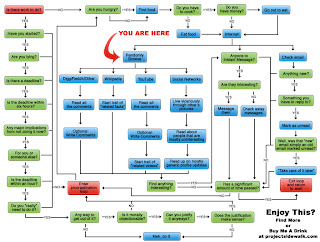
I waited for flowchart.com to accept my request, but was disappointed when I finally logged in. It was confusing for me to figure out, and when I did, I just disliked it. Of the four tools suggested, the one I did like was bubbl.us. I really liked the interface; it was easy to figure out, easy to use, and I generally looked good.
To be honest though, I'm not the biggest fan of flowcharts and mind maps. But I can definitely see how they could be beneficial in helping plan out concepts or make decisions. I didn't create one of my own, but I inserted a flowchart I found online years ago and saved to my computer. I hope everyone finds it beneficial as they progress through their 23things.
Sunday, November 1, 2009
Thing #13
The best part of web-based applications is that they are accessible from any computer with an internet connection. I've started using it for documents I don't share with other people too. I find myself using my desktop, laptop, classroom computers, and library computers to work on the same assignments. In the past, I would have to wait for the assignment to load up on my usb drive, and run the risk of losing the drive on the commute (which I've managed to do twice)! Now, I can store them in Google docs and access them from any computer that has internet access. It saves automatically, and I don't have to worry about whether I have my usb drive with me.
(written in google docs)
Tuesday, October 20, 2009
Thing #12: Google It!
I tried using Google Notebook; it sounded like something that would be really useful to me. I'm constantly opening a million browser screens when I research something, and then don't want to close them and lose the information. Google Notebook would be a great way to keep all that organized. Unfortunately, when I tried to start one, I got a message saying "Google recently stopped development on Notebook, which means it is no longer being improved upon or open to sign-ups by new users." Sadface.
Google Alerts didn't appeal to me because I couldn't think of something I wanted to be alerted about, although it could be very useful in the classroom when students are doing a project on current events.
I didn't think Picasa would interest me, because I already have a Flickr account and never use it. But I liked the way it's organized, and noticed that Google Translator automatically translates comments people leave in other languages, which I think is an awesome feature.
I ended up making an iGoogle page. Google's "classic" website has been my homepage for years. iGoogle lets me organize a bunch of cool stuff with the Google Search - and I can pick whatever stuff I want. So far, I have a thing that tells me the weather, my Google Calender, a ToDo list, my horoscope, a How To of the Day, CNN.com headlines, and a virtual pet turtle.
Thing #11: Feeding
Using feed finders was a new experience for me. I wasn't the biggest fan at first, mostly because I didn't know what topics to search for. But when I went to Topix, there was a headline that caught my attention (At Least 1 Stabbed at Clarksville Mall) and I was tempted to browse the sight more. I liked that it had local news and read a lot from The Leaf Chronicle, but I couldn't subscribe to their website directly. I liked the way Topix was organized and that it focused on news instead of any and every blog. I browsed a little more and added SNAFU-ed (I unsubscribed from Huffington Post because they update a few thousand times a day, so I needed a new news source).
The Feedster and Syndic8 links would not work for me, so for the last two feed finders (Google and Technorati), I did an experiment: I searched for a random topic - Backpack Europe (something I've always wanted to do and hope to get around to someday soon) - at both sites and compared the blogs that they found for me. As a Google Devotee, I was surprised that I liked more of Technorati's results. Furthermore, their site was more aesthetically pleasing to me.
Sunday, October 11, 2009
Thing #10: Too Simple?
The first three blogs I subscribed to were no-brainers because I visit the sites daily anyway. They are FMyLife, MyLifeIsAverage, and S***MyDadSays. After subscribing to them, I felt like I needed something with a bit more substance, so I subscribed to Huffington Post, a collection of news, blogs, and videos about politics, media, business, entertainment, living, style, the green movement, world news, and comedy. The final blog I stumbled upon was Faces in Places, which is updated everyday with a photo of a face found in an everyday place.
At first, I was hesitant about grouping all my blogs in one, easy-to-access location because I tend to visit the first three sites as a way to kill time when I should be doing other things... Who wants to make killing time more efficient? But as I looked around at all the other blogs I could subscribe to, I realized how useful this tool could be when you want to check out a large number of different sites. I also like that there is a way to organize your blogs into different folders, so if you have a group that are about education, and another group about cooking, you can keep them seperate. This could be really helpful in school if you create collections of blogs about a topic you are researching or teaching.
Thing #9: Generation
Maybe I had trouble with it because of karma.
After fiddling with that for awhile, I switched to image generators that I didn't have to upload pictures for. I made an alternate banner for my blog:
I used ImageChef to make a Word Mosaic:
It's similar to what you can do with Wordle, but you can make the words create a shape!
I also liked what ImageChef called Visual Poetry, which was similar to the Word Mosaic, but repeats the phrase you give it instead of randomizing the words:
Thing #8: Do the Mash

My personal favorite application was the PopArt Creator. I don't know how you could use it in the classroom, but it makes my picture look like a poster I could buy in a store!
The Commons on Flickr provide access to pictures of historical events from the Library of Congress. These would be invaluable in giving students a concrete reference point while teaching history.
Montager is another cool thing you could use Flickr for in the classroom. You simply type in a word and it creates a montage of different images with that tag.
Thing #7: Flickr
This is a picture I took a few years ago of my ex-boyfriend's cat, Poster Nutbag (bonus points if you understand that reference). I tweeked the color and exposure a little with the Picnik editor.
Apparently, I have a tendency to sign up for things and never bother using them. When I went to the Flickr site, I saw you could use your Yahoo! id to log in. I tried my old email address (which I surprisingly could remember the password for!), and realized I had uploaded 15 pictures in October of 2006...
I think Flickr has always intimidated me. Unlike other online photo sites, Flickr seems more artistic; more of a place to show off artwork than share pictures of your family. For this reason, I could see myself using Flickr as a source for pictures to decorate my classroom or illustrate a lesson with, but doubt I will start using it for my personal photos. I did have fun with the photo editor (Picnik) Flickr has, so if I'm ever feeling artsyfartsy, I may upload some more pictures to play around with.
I did have a Webshots account once too, but I would get a little creeped out when I would log in and see that my pictures had been viewed 657 times in the past week... I don't think I even know that many people! Now I tend to put my personal pictures on Facebook. I doubt it's any more secure than Webshots or Flickr, but I like having them linked directly to a social networking site that a lot of my friends and family already have an account with.
Wednesday, October 7, 2009
Thing #6: Exploring Web 2.0
Writeboard was my second choice. It would be an excellent way to peer-review writing assignments without wasting paper on multiple drafts. It saves all versions of the document, so you can go back and see what has changed, which would be useful as a teacher because you could compare the students original document with the version their peer suggested changes on. And it keeps track of when the changes were made, so which might be insentive for students to work on the assignment the night before rather than minutes before class starts! Other bonuses include the fact that it's 100% free, works in most browsers, and is allows you to access your document from any computer with an internet connection. One flaw is that you currently can't import text from an external source into a writeboard, but it's pretty simple to just copy and paste it in.
Thing #5: School 2.0
This is very similar to the transformation taking place in classrooms around the world, a phenomenon called "School 2.0" by many. Educators that once relied on lecutre and "content bulimia", as I've heard it called, are shifting to a mroe collaborative format. Students are becoming more responsible for their education, just as everyday, non-technological people are taking responsibility for what is available on the internet.
Furthermore, schools are become more global than they ever have before. This is in large part due to the ever-increasing availabilty of these new technologies; people are connecting in a way that was never previously possible. Classrooms on opposite sides of the world are able to not only share ideas, but collaborate with each other and create a unified product, without ever meeting face-to-face! The possibilities for this in education are endless.
One final note: it was mentioned in Web 2.0: A Guide for Educators that 55% of all online American youth are using social networking sites outside of the classroom. I think it's imparative for educators to harness this technology to enrich their curriculum and keep up with a rapidly changing culture.
Friday, September 18, 2009
Thing #4: To Be Continued
No matter what bloggers say, they are writing because they hope someone else will read and appreciate their thoughts. Otherwise, they would just be scribbling away in an old fashion journal. Unfortunately, The 10 commandments of blog commenting says that approximately 90% of people reading blogs never leave comments. I'll admit that I'm guilty of this. I’ve never read blogs regularly, largely because I didn't fully understand what the point of them was. So I would read what someone had written and move on. This experience has helped me realize that blogging, unlike reading traditional books and websites, is about more than a one-way transferring of information. Blogs create a community of individuals who share ideas with each other to expand their view of the world.
I don't think I really realized how important comments are until the day I logged in and saw someone had left me one! My thought process was something like, "OMG! Someone read what I wrote! And they thought it was interesting enough to leave me feedback!! Whatdtheysaywhatdtheysay??" After reading what Eddie wrote, I was compelled to respond. Although I wasn’t thinking about it at the time, ProBlogger pointed out that doing this will increase the amount of comments on my blog (If I’m not comfortable commenting on myself, why should anyone else?)! But then, just like CoolCatTeacher said would happen in How to comment like a king (or queen!) , I went to Eddie's blog and read his posts. Whether he was aware of it or not, Eddie had put up an advertisement for his own blog by commenting on mine. When you see someone has read something you wrote, you want to know more about the person, who admired (or disagreed) with your insight,. What's more, after reading some of his posts, I felt like leaving him comment, furthering the sense community.
Once this community is developed, you become more aware of your audience (and/or the simple fact that you do have one). With this awareness, you may change the way you approach a topic, or even what topics you choose to talk about. Example: when writing this entry, I found myself thinking about the fact that Eddie may read what I had written about our “interaction”.
To Be Continued...
Wednesday, September 16, 2009
Thing #3: BlogBuddies
We could also have a Class Blog that focuses more on work the class has done. Each student would contribute to it, and we could share it with people/classrooms in other cities, states, or countries. We could even have a BlogBuddy, like a PenPal, as a way to exchange information with other classrooms almost instantaneously!
Tuesday, September 15, 2009
Thing #2: Attack of the BLOG
As blogs have become more common, and I realized what they actually are, I've gotten more comfortable with the idea of sharing random thoughts with strangers. But I still thing "blog" is a silly thing to call it. Which is one of the reasons I chose to call my blog "blog" (the other reason being I like the alliteration it makes with "Burton's").
For my username, I just used my name; I like it, other people say it's nice, and I couldn't think of anything creative. I tried to make my avatar look like the real me too, and put her outside, because it's one of my favorite places to be :)
Thing #1: Learning all your live-long life
The habits I struggle the most with are 1. Begin with the end in mind, and 3. View problems as challenges you can learn from. I tend to get very focused on the task at hand and forget why I'm even doing it and how I can benefit from what I'm trying to accomplish. Or I make a goal that's so broad, I lose track of how what I'm doing day-to-day affects my progress! I think if I followed the suggestions they made at the end of the video - writing down my goal, make a list of tasks to accomplish, etc - those habits won't be as difficult for me.
That being said, I'm really looking forward to playing with all the Web 2.0 tools in this activity with my goal of becoming an elementary school teacher in mind! I grew up around computers, so the experience I had setting up my blog was nothing unusual - I actually think I set one up a few years ago.. but never bothered posting anything. Now I'm excited and ready to see what else the internet has to offer that I didn't know about!
